Technical Specifications Quiver
Controls
- Colour Display touch-screen TFT LCD 7”
- 6 control keys for editor
- 6 configurable slider as playback, master group
- 6 configurable key as play, flash, DBO
- 12 keys for direct access to playback and CUES
- 4 touch-fader for the control of the attributes during the programming and control of the effects and during playback and manual use
- Joystick for PAN and TILT movement control with lock and fine/super fine keys
Description
- Effective graphic interface able to easily manage programming and playback for a maximum of 144 cue-list organize in 12 pages each having a maximum of 999 cues
- 512 channel for each single universe DMX for the control of dimmer and/or intelligent projector, available simultaneously on XLR connector 3 poles
- Up to1536 channel with Quiver Expand
- Up to 36 Cue-list run concurrently (with 2 Expand connected))
- “Shape engine” customizable and applicable to different functions (PAN&TILT – DIM – COLOR – GOBO – BLADE)
- Up to 6 different families of “palettes” programmable for a flexible and easy control of intelligent projectors
- Up to 999 Cues for each playback
- Library “personalities” upgradeable, creating fixture via software for PC (included)
- “Palettes” Chris/Gam/Lee and Rosco pre-program usable on all machines with mixing colors RGB or CMY
- Maximum Number of storable cues to show: 999
- RDM ready (Prepared for enlargement of technology)
- Wireless ready (Designed for the insertion of a wireless transmitter sold separately)
- External Power Supply: 100-240V 50-60Hz
- USB Pendrive (included)
- USB Gooseneck led light (included)
- Protective cover (included)
Connections
- DMX out: 1x XLR 3 poles
- Expand: 2x RJ45 for expansions connection
- USB 1x port for backup, lamp power supply and update the fixture
- Jack 6,3mm for connecting the pedals for controlling the gearbox scenes
| FIXTUREDITOR.EXE FIXTURE EDITOR |
| QUIVER-USERMANUAL-ENG_REV1.1.PDF USER MANUAL | |
| QUIVER-MANUALEUTENTE-ITA_REV1.1.PDF |












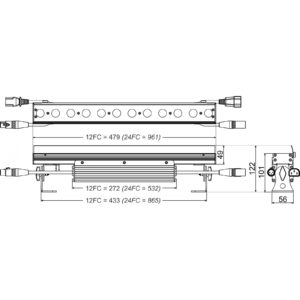







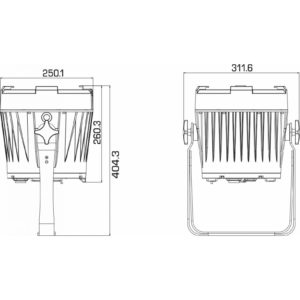


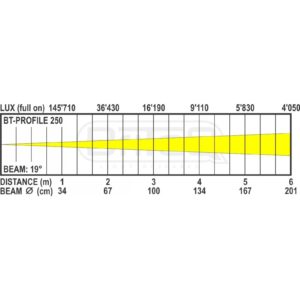




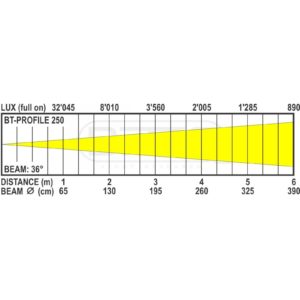

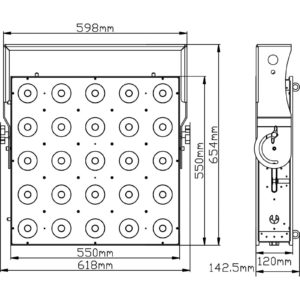
Avis
Il n’y a pas encore d’avis.